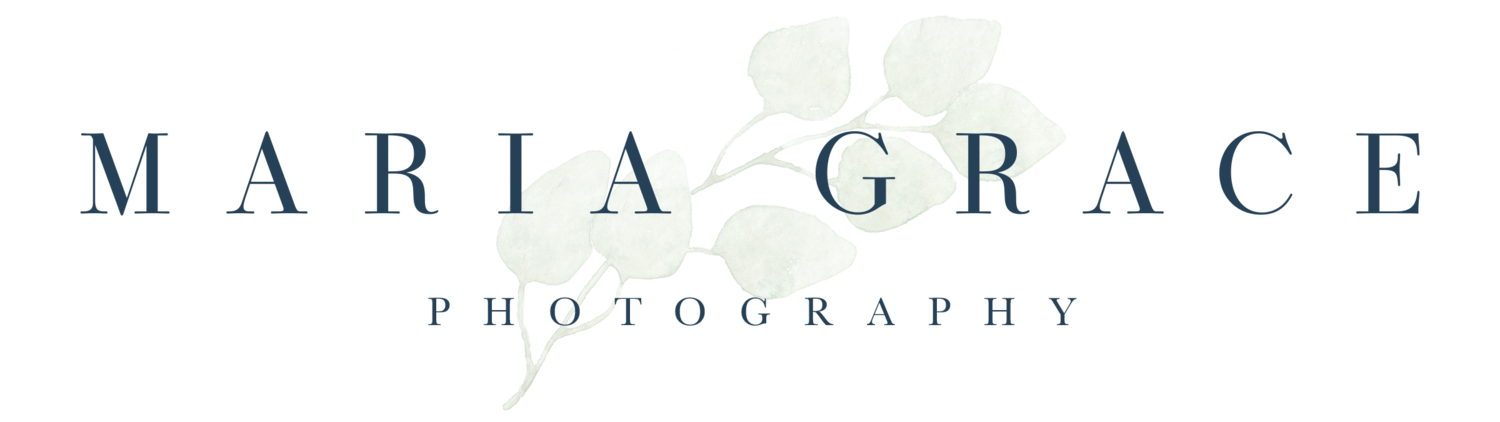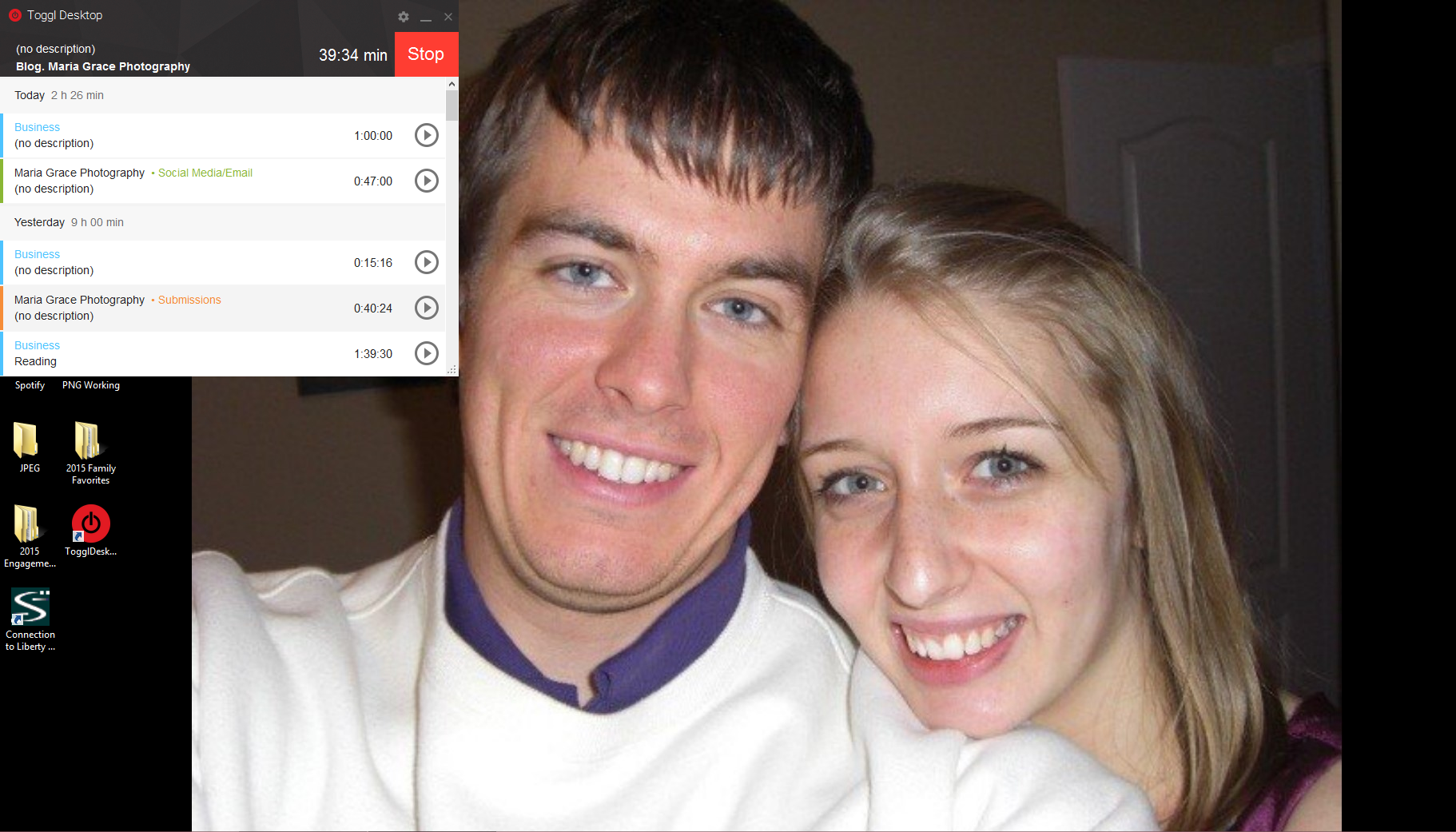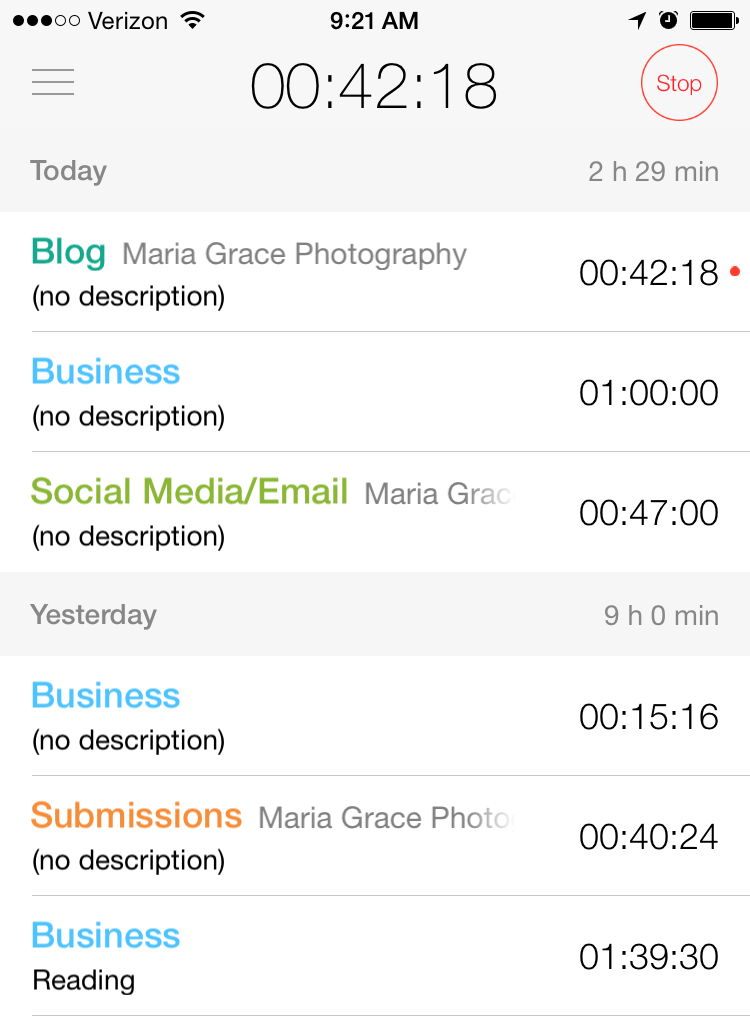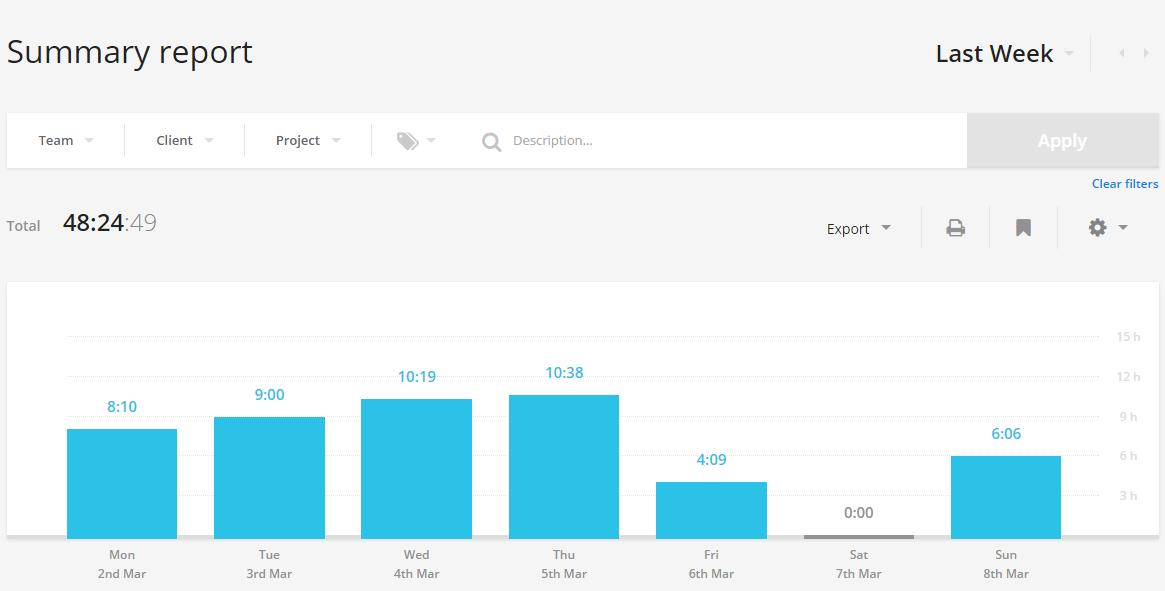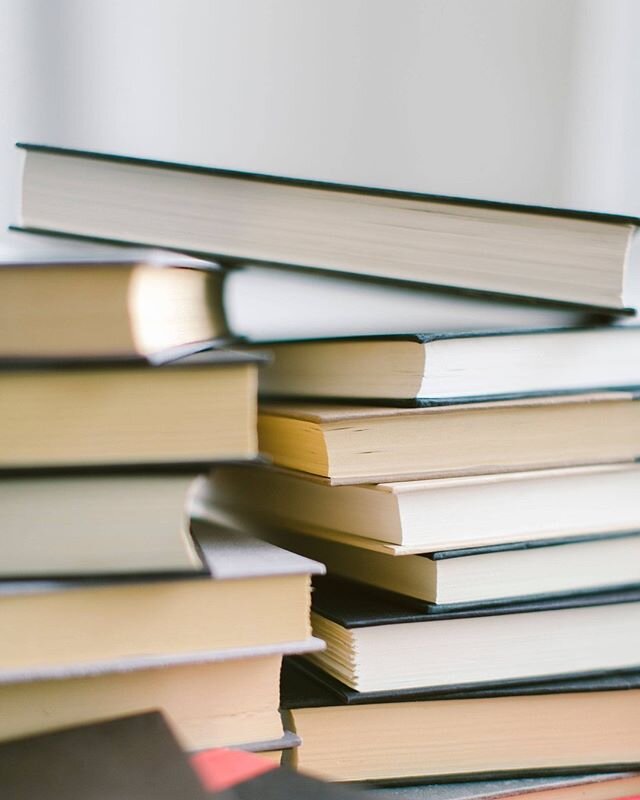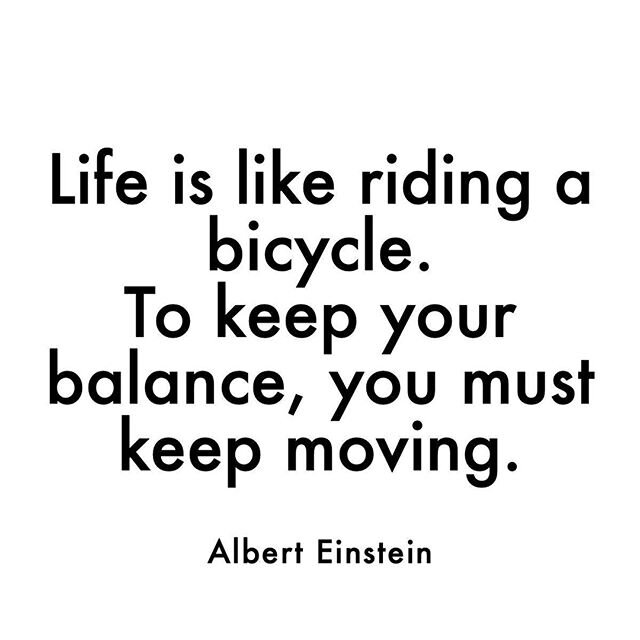Now that I'm (mostly) working from home during the week, a lot has changed in regards to my schedule. I'm still trying to figure out how to best use my time, what hours to work, and how to have freedom while still running my business effectively. I don't want to be so free with my schedule that I don't put in hard work every single day, but I need to remember that there ARE benefits to being your own boss, and working from home - and it's ok to take advantage of those once in awhile.
One thing I've wanted to do for awhile is track my time. I have rough estimates about how long I spend on my business, but I've never broken down before how many hours I put into social media, or blogging, or bookkeeping, vs shooting a wedding or family session and editing it. When I went part time, I looked for a way to not just keep track of how many hours I work, but what I do when I jump on the computer every day.
Enter: Toggl Time Tracker! This little tool is probably the biggest boost to my productivity out of anything else I'm doing. Not only is there an app, but there's a desktop version as well. I use this all day...so let me explain.
Each day as I begin work, I start the time tracking. Sometimes I don't even know what I'll be working on, but I just hit the little green button to go. Then, as I work on a project in particular, I'll add that to the description. At the end of the week (or month), I can pull up a report straight from the app showing how much time I spent on what task. It's given me a great picture of how to run my business, and has cut back on any wasted time. The desktop and app versions are completely synced, so whether I'm at home or on the road, I'll never lose a minute.
Not only that, but it's kept me on track. I'm a born multi-tasker, so it's easy for me to float from one task to the other. I hate tackling big projects that I know I can't get done in a day, so I'll often procrastinate and, when I do sit down to work on it, end up doing something entirely different. Having that little timer running keeps me on track, because if I end up working on something else, I have to categorize it as such. And if I'm spinning my wheels and not really getting work accomplished, I can just quickly move on.
If you are a small business owner, or if you work from home, or even if you just want to see how you spend your week, you should without a doubt start tracking your time. It'll surprise and amaze you to know what you're doing, and how much more work you could be getting done if you spend focused time working on things, instead of jumping from one task to the next.
I hope this helps your productivity and sanity as much as it has helped mine!
Click here to see more posts about Small Businesses & Photography!
Here's what it looks like on my Desktop!
If I'm running this on my desktop, the app will automatically pick up the timer where I left off, without any manual synching required
Just one of many reporting options for how much time you spend on what. It will also break down the report by project, client, etc.