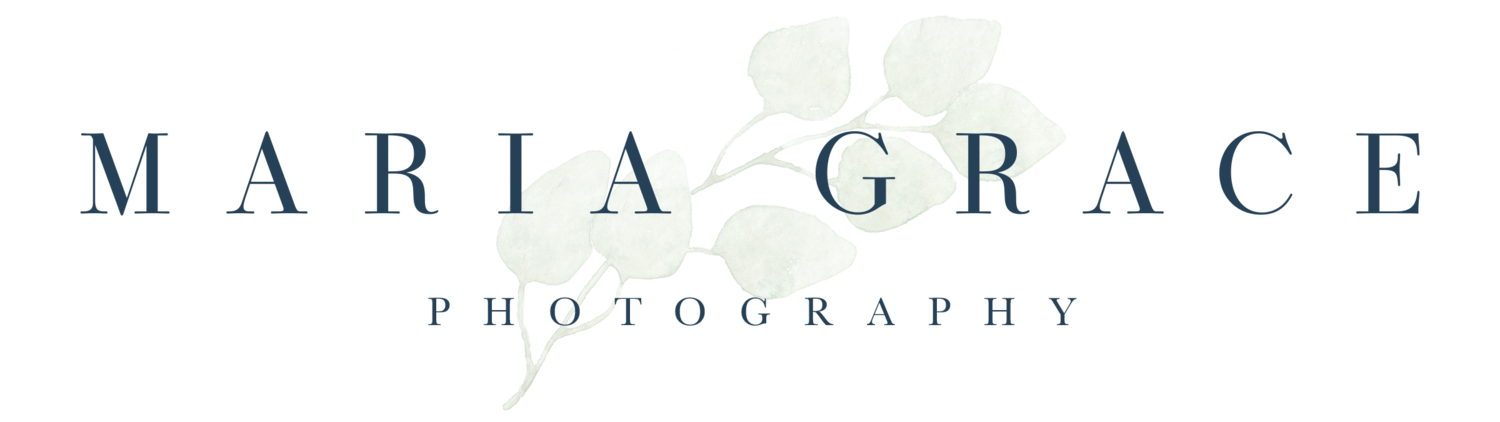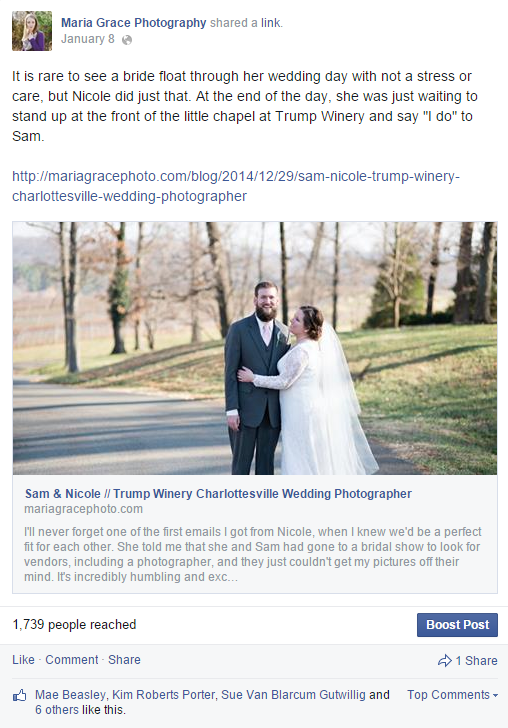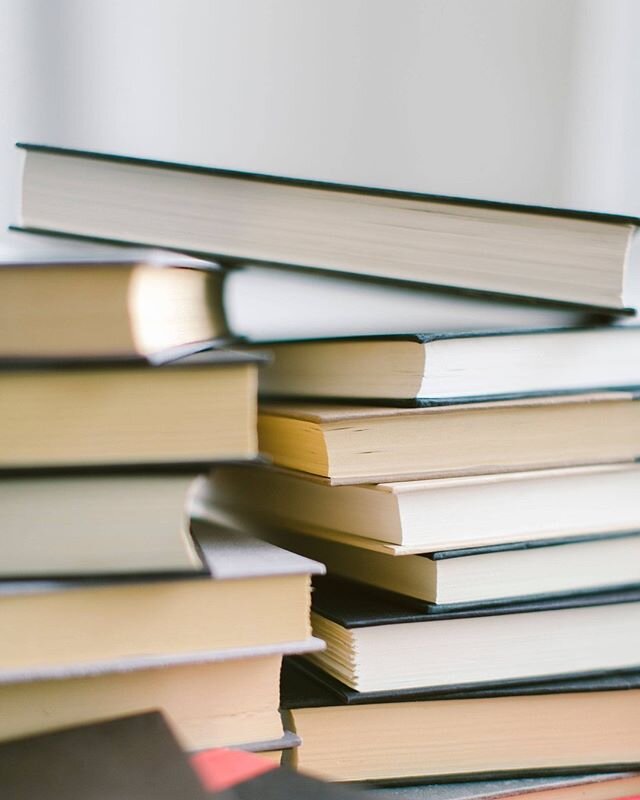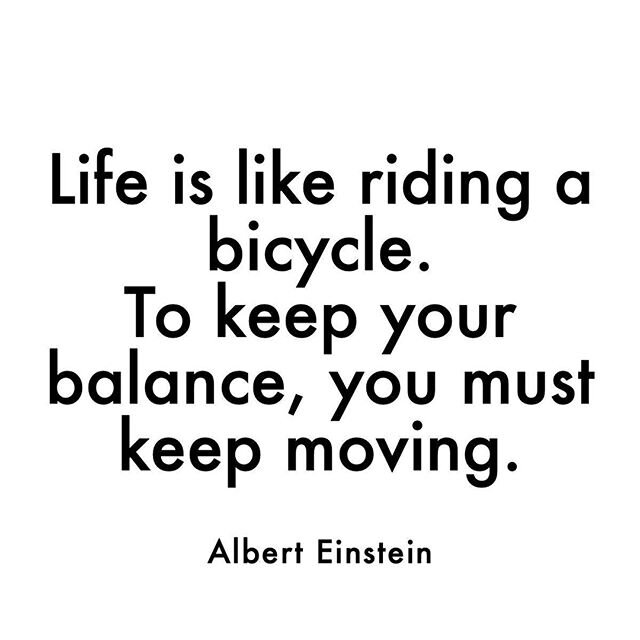There aren't a ton of things I consider myself an expert on, or even better than the average person. What I do know, though, I want to share to help other people out. I will warn you in advance that this post is for small business owners with Facebook pages...it won't make much sense if you just have a personal page! Also, completely different rules apply to personal vs business pages, so consider yourself warned :)
The beauty of being a photographer is that we can befriend our clients. This extends to so many different areas - we get to make new friends and meet new people. It's also awesome to be able to show off your bride's or family's gorgeous pictures from their session, and tag them so their friends can see! I love when someone looks their best, and they can show their friends and family so quickly through social media.
In the last few years, Facebook has changed a LOT. Even the average user who doesn't have a business page knows this. But the changes have hit businesses hard! Where we used to be able to show virtually our entire audience what we've been up to, now it's hard to get even 10% of the people who 'like' your page to see a post. And that's frustrating!
I run social media pages for my photography business, as well as two other local businesses. From experimentation and a TON of reading, I've learned a lot about how to make your post the most visible to the most people. It used to be that a picture was the BEST way to show your work to a lot of people. So my strategy before was to post a picture with a link to my blog.
Now, because of the growth of Twitter and a whole lot of other factors (such as the new Facebook ad network), Facebook likes links. They like high quality links. In fact, they like them so much your reach will increase dramatically if you simply post a 'link share.' This is when you create a link to your blog, and when it automatically pulls up an image from the blog/website, you upload one in its place.
In all honesty, sometimes I upload the same thumbnail that Facebook did. This signals to Facebook, however, that I am creating not only a compelling link, but a fantastic, social media ready image that will draw my audience in to click on it. Here's how to do it, if you're lost:
Click on Upload Image and simply choose the one you want! The dimensions of that box are 484x252 pixels (source: Jon Loomer), but I find that horizontal images generally work just fine.
And now for the evidence - let me show you a picture (with my clients tagged) vs a simple link. Look at the difference in audience reach! If that doesn't convince you, then I don't know what will :)
Here's a single picture:
And here is the link! Even though it didn't get nearly as many 'likes,' the reach was way higher (more on that later!)
Do you have any social media struggles? I'd love to help! Comment and let me know if you have any questions, or want to know how to do something specific.
Click here for more social media tips!